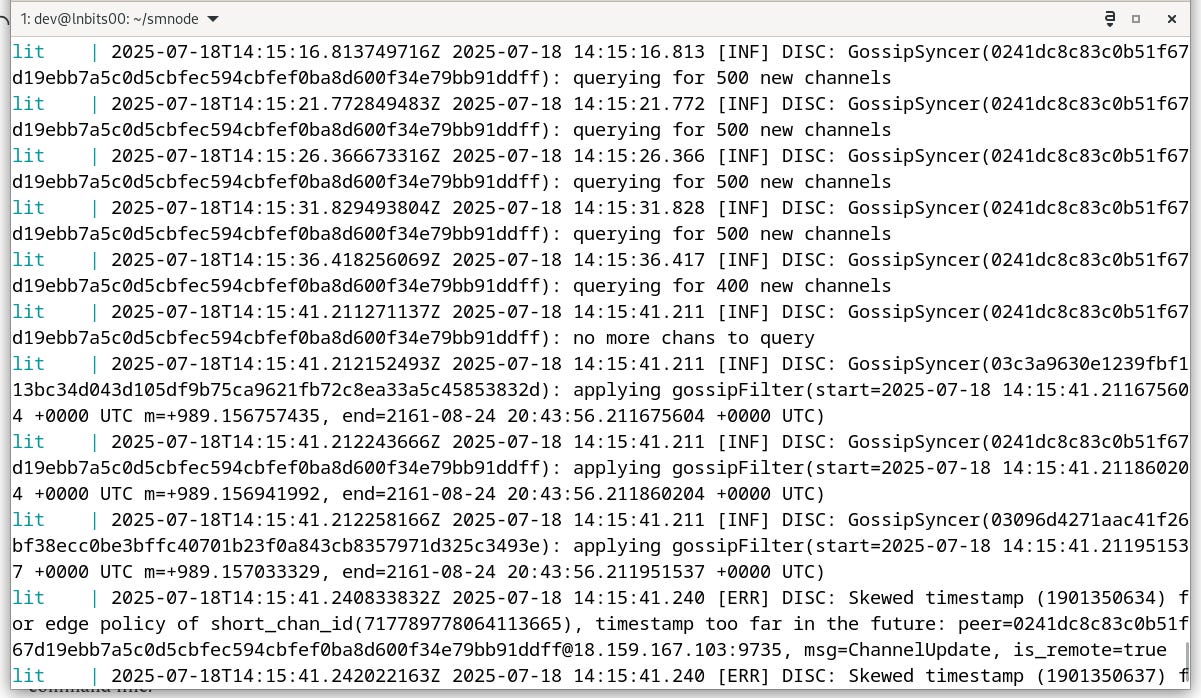Running a Lightning node in a flash
NIMBLENODE: LIT, neutrino, LND for making all fast and simple
We want to run a Lightning node in the simplest way and with the minimum hardware requirements. There are a lot of solutions out there and you know that i am usual speaking about nodes and smart solutions to get into the Lightning world in a fast and easy way.
So today i am talking about the solution of LIT with neutrino built in. I specifically made a full setup that makes this configuration magic. Let’s see together.
Specifically, when running LiT, you can choose to run the bundled LND in "neutrino mode". This means that LiT, via its integrated LND instance, can utilise Neutrino as its backend. This configuration allows for a quick setup, as it avoids the need to run Bitcoin Core on your machine.
Install and run
Register a domain name and point the DNS A record to the VPS's public IP or you can use a CNAME of an existing domain. Don't start the procedure until the zone is propagated and you have a fully qualified domain name which A to your VPS
git clone https://github.com/massmux/nimblenodeedit docker-compose.yml setting: 1) the UI password (at least 8 chars long), 2) your node's ALIAS, 3) your fully qualified hostname
I have created full docker image ready to go. You can pull the image from dockerhub
port 80 must be open on the host machine to allow letsencrypt automation on the selected domain
docker pull massmux/litRun the container
cd nimblenode
docker-compose up -dCreate the wallet. first usage
./scripts/createYou will be asked about the wallet encryption key and how to setup the seed phrase. Backup them all carefully offline. As you can see you own the seed and the encryption key.
that's it
after around 20 minutes, connect to the server with:
https://your-domain-name:8443IMPORTANT: if you stop the docker container and restart you need to unlock your wallet with command
./scripts/unlockConfiguration files are kept on your node’s disk in the .lit/ directory. In that directory a lit configuration file is stored and can be customized.
The primary configuration parameter for LiT to use a built-in LND, which subsequently leverages Neutrino as its backend, is:
• lnd-mode=integrated
When litd (the Lightning Terminal daemon) is executed in this integrated mode, it bundles and runs LND directly within its process. In this setup, the integrated LND instance is configured to use the Neutrino backend. This is also referred to as running in "neutrino mode".
Maintenance
Just connect to your running container with
docker exec -ti lit bashthen you can access the lncli command as usual to manage your node from the command line. With lncli you can do whatever you want in terms of maintenance of your node, such as macaroons creation, channel opening and so on.
If you want to see logs, just move into the docker-compose directory and run the following command:
dev@lnbits00:~/smnode$ docker-compose logs -t -f --tail 300Your logs page while running:
You can connect to the Lightning terminal through the pairing phrase and in that way you can manage your node without hassles.
What is Neutrino?
Neutrino is a lightweight Bitcoin client protocol. It enables wallets to verify Bitcoin transactions and manage balances without needing to download the entire blockchain, which typically requires a full node.
How Neutrino Works with Lightning Wallets:
• Neutrino uses compact block filters (BIP157 and BIP158). Instead of downloading every block, the wallet downloads these much smaller filters (only a few kilobytes per block) to identify relevant transactions.
• Lightning wallets, like those compatible with LiT, need to monitor the Bitcoin blockchain to track channel states and detect any attempts by counterparties to broadcast outdated states (which could be a form of cheating). A Neutrino-based Lightning wallet can perform this securely without requiring a full node.
Advantages of using Neutrino with LiT:
• It offers greater privacy compared to Simplified Payment Verification (SPV) wallets, as you don't reveal your addresses to a remote server.
• It provides a path to non-custodial Lightning channels on personal devices like phones or laptops.
• It is significantly lighter and faster to set up than a full Bitcoin node. As demonstrated in the "LND Speed Run" video, setting up a functioning LND Lightning node using litd in integrated mode with Neutrino can be done in approximately 13 minutes
To get in touch with me please contact me on https://massmux.com and consider what i can do for you or for your Bitcoin or freedom project. If you have an event of speech you want to organize, a project to build and create, contents and so on, feel free to contact me.