Connect BTCPAY Server POS to SatsMobi
Get paid by customers and connect to your NFC card or ring
Wonderful news in the field of integrations and UX. Finally a bug that was preventing to connect BTCPAY server to LNBits with the lndhub interface has been resolved. This was effective in these versions:
BTCPay Server v1.11.7+a921504bc
LNBits ver 0.11.1 lndhub plugin 0.3.2
I personally tested them and got correct connection confirmation and then tested a payment. it was some weeks i was testing this setup because an old bug was preventing these two systems to work correctly together. But finally was resolved and now is completely working.
How to configure
In the following image you can see the configuration page and how to setup the link address provided by SatsMobiBot.
Just choose Lndhub via rest API connection and then specify the details of your SatsMobi account. How to to that?
Just open the SatsMobiBot wallet and issue the / link command, then copy the URI shown and paste in the configuration page of your Btcpay server account (where your shop is defined). What is the result?
What is the result?
Any payment you get will be immediately available on your SatsMobi account and therefore available in your Card or Ring, also available in Zeus. You can then spend or divert to a different destination.
The SatsMobi system is completely interconnected and therefore you can get payments in shop, manage with Bot or Zeus and spend with Satsmobi cards or rings. All simply and hasslefree.
A Virtual POS ready to use instead?
If you want instead to get a virtual POS totally ready to use and connected to your SatsMobi account, please visit the shop: https://satsmobi.com where you can activate it cheap and fast.



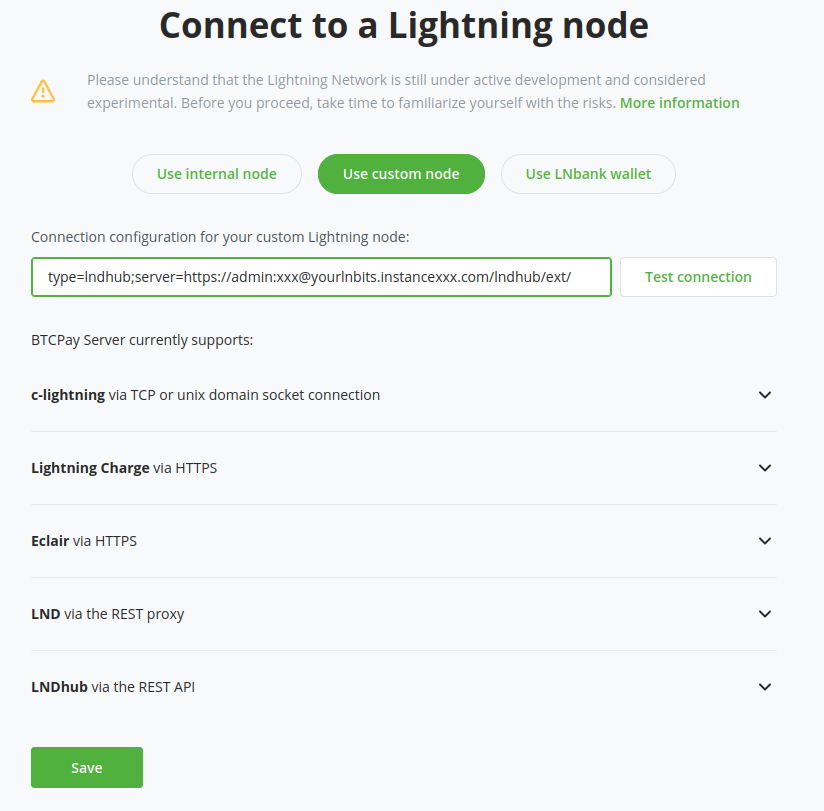
Top solution 🔝🔝